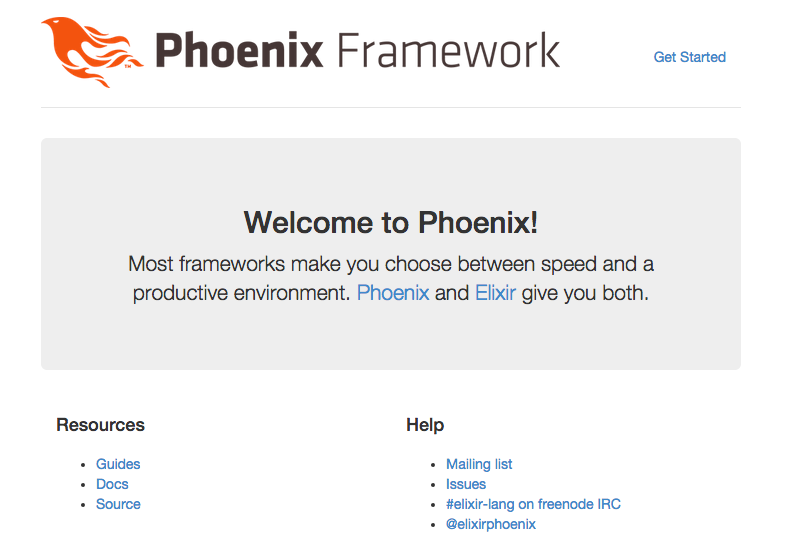Elixir and Phoenix Quickstart Guide
May 27, 2015I've begun tinkering with Elixir and the Phoenix framework. The guides on the Phoenix site seem to be slightly out of date, so I thought it'd be helpful to post a quick start guide. I am running OS X 10.10.3.
1 - Install Elixir via Homebrew
$ brew install elixir
The latest version as of today is `1.0.4`. Along with Elixir comes Mix.
Mix is a build tool that provides tasks for creating, compiling, testing Elixir projects, as well as handle dependencies, and more.
2 - Install Hex
Hex is a package manager for the Erlang ecosystem.
$ mix local.hex
3 - Install latest version of Phoenix
As of today, the latest Phoenix release is `v0.13.1`. Check the project's Releases page to be sure you're going to install the latest version.
$ mix archive.install https://github.com/phoenixframework/phoenix/releases/download/v0.13.1/phoenix_new-0.13.1.ez
4 - Create your Phoenix app
By default, your app will be created in the same directory you're in when you run this command:
$ mix phoenix.new phoenix_test_app
Specifying an absolute path also works:
$ mix phoenix.new /path/to/my/phoenix_test_app
Be sure to type "Y" when prompted to install all dependencies.
5 - Start the web server</h5>
$ cd phoenix_test_app
$ mix phoenix.server
Open your browser and visit http://localhost:4000. You should see the following: